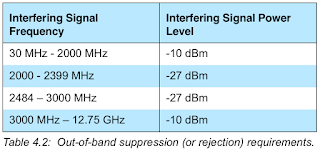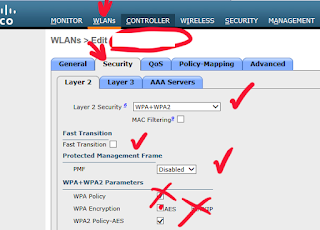Optimizing Wi-Fi for High Occupancy Spaces
If I sound a little bit surly today, it's because I spent last night watching this: For those who don't follow basketball, that's the brilliant Nikola Jokic (likely named in honor of wireless pioneer Nikola Tesla !) dissecting my beloved Milwaukee Bucks . If the result of the game -- the Bucks losing by 11 points in Milwaukee -- didn't make me surly on its own, my Wi-Fi experience yesterday surely didn't help. The Wi-Fi in the Southwest Airlines terminal at LAX was slow and unstable, and the Wi-Fi at the aforementioned game (held at the 18,717 capacity Bradley Center) was mostly unusable in the seating bowl. But what good does it do to stay surly? Instead, I'll offer some tips on getting Wi-Fi working at high occupancy spaces. High occupancy Wi-Fi is a sensitive issue for me for two reasons: 1) I'm sick of fixing high occupancy deployments, and 2) As a frequenter of high occupancy areas, I'm sick of bad Wi-Fi in those areas. The trouble i...