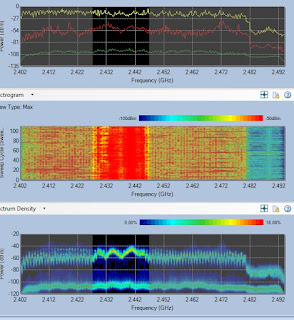Ghost Frame Killah
Recommending the exact opposite of what every enterprise Wi-Fi infrastructure vendor recommends can be awkward. As awkward as the first meeting between Hank Kingsley (Jeffrey Tambor) and the Wu-Tang Clan? (WARNING: extremely NSFW) Maybe not that awkward. But while Hank had trouble relating to Wu-Tang member Ghostface Killah, Wi-Fi folks can avoid trouble by being aware of an increasingly common problem, the Ghost Frame Killah. Ghosts, as we all are well aware, are apparitions that can have a detrimental effect on buildings built on Indian burial grounds, while remaining unseen to our earthly eyes. If you have Ghosts, you may need to call a Ghost Bouncer to solve the problem. Ghost Frames, on the other hand, are Wi-Fi frames ("packets") that can have a detrimental effect on Wi-Fi networks, while remaining unseen to our earthly Wi-Fi sniffing tools. The solution to Ghost Frames is a simple one, but one that requires Wi-Fi folks to do th...