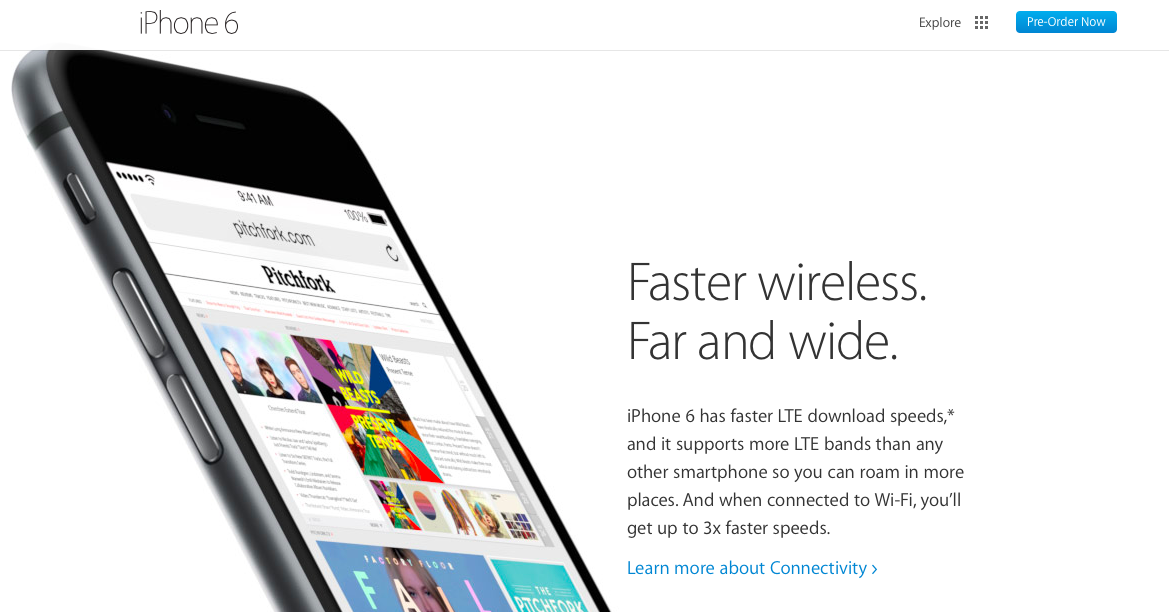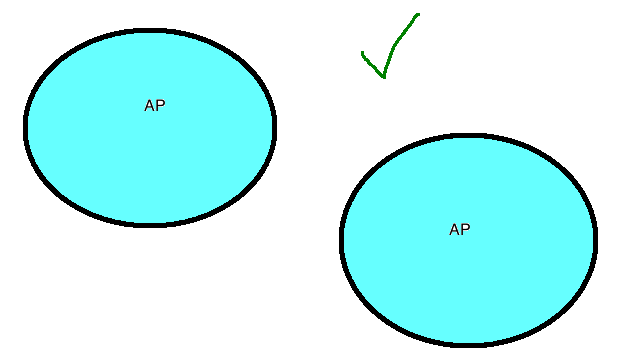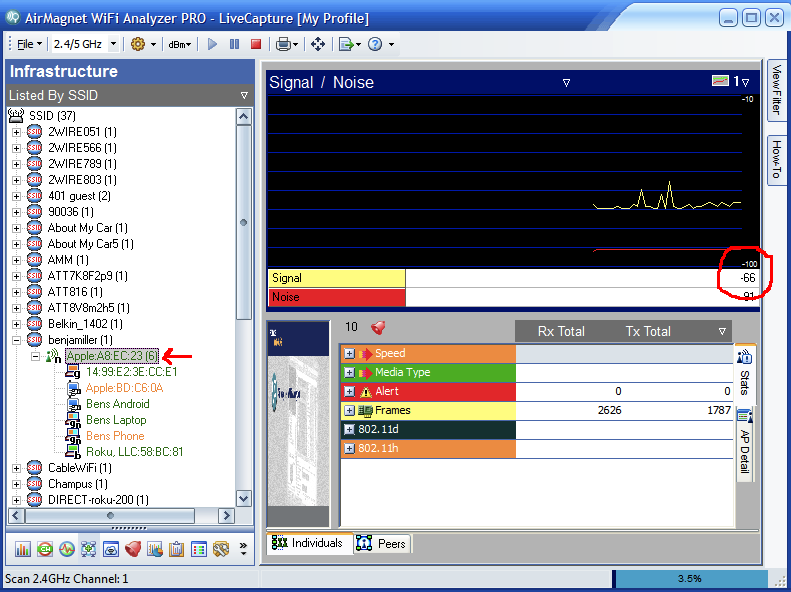An Android Change for the Better (Maybe)

Chatty smartphones have been an issue for years. Whether you're concerned with security or performance (or both), the amount of Probing being done by unconnected iPhones, Galaxies and the like has been worrisome. Today, things have changed. Smartphones don't Probe as much. This is probably for the better, but there could be a catch. I'm an Apple guy. Even when I was using PCs in college (things were different back in the 90's , I tell ya), it was always because they were free. Once I finally had to buy a computer, I went straight to the very first iBook in 2001. I own an iPod, iPad, iPhone and MacBook Air. My next computing purchase will probably be an iMac (to better record those promised-but-not-yet-delivered online training videos on WiFi that I touted six months ago). So, I like the company. And I like bashing its competitors sometimes. (Not my most magnanimous trait, but nobody's perfect.) I liked poi...