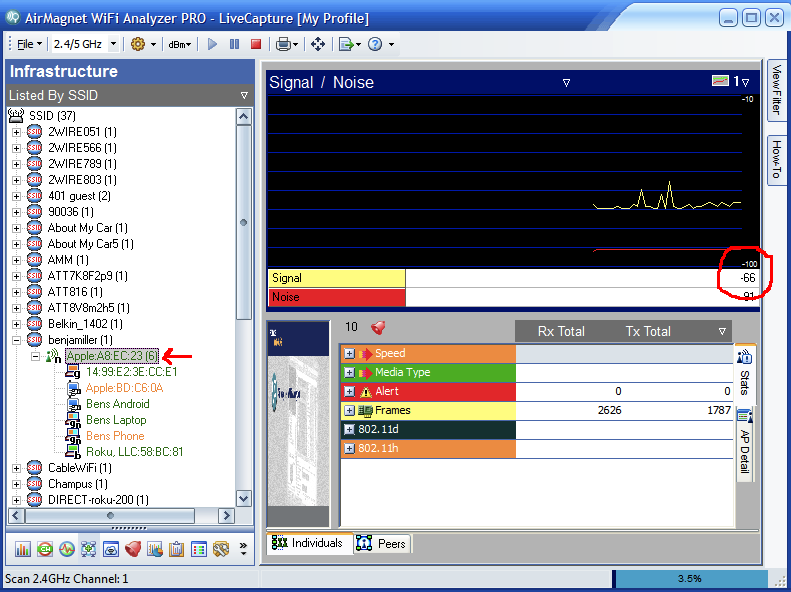I Guess Apple Wireless Routers Don't Like... Anything?

I've seen a lot of inexplicable stuff in my day. Landlords advertising Free WiFi and then telling you to use the neighbor's. Twitter praise from people whose employer I had just criticized in a blog post. USC journeyman quarterback Mark Sanchez picked fifth in the entire NFL Draft. But when I saw that my sturdy Apple Airport Extreme (single radio, dual band, two-stream 802.11n) wireless router was tagging all of my apps as Background traffic, I just couldn't explain it. For those who are unfamiliar with WiFi quality of service (QoS), a quick primer: WiFi Multimedia (WMM) certified devices use QoS protocols from the 802.11e amendment. Primarily, that means classifying APPLICATIONS (not networks, not devices) as either Voice, Video, Best Effort or Background. What happens when a device classifies an application as Voice (highest priority)? Whenever that device is ready to send a frame (sometimes called a packet) from that ...