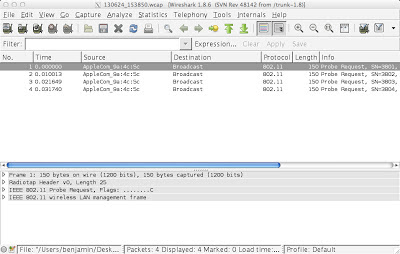A Re-Post on Worthless Capture, Re: 7 Signal
Today it was announced that 7 Signal would be a first time presenter at Wireless Field Day in August. 7 Signal offers a product that uses distributed sensors that analyze a WLAN. Wait a moment. This sounds familiar... It was a mere fifteen months ago that yours truly spouted a negative opinion of distributed sensors for WLAN analysis and troubleshooting. To be precise, distributed sensors were accused to producing a worthless capture. A company like 7 Signal, then, offers both good news and bad news. The Good: People are starting to care more about WiFi sniffing and analysis. A company like 7 Signal can only exist if networking folks appreciate the value of seeing what it happening in the air. The Bad: Distributed sensors produce worthless captures. Does it matter if a 7 Signal sensor can connect if an iPad cannot? Does it matter if good channel quality is seen at the ceiling (where the Sapphire Eye sensors are supposed to be m...