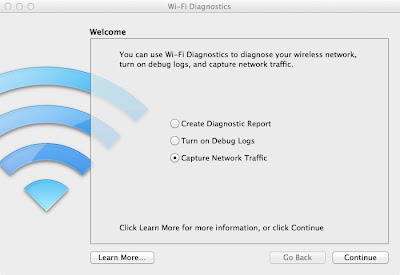Worthless Capture, Part II (Or, "Why I Need To Buy A MacBook Pro")
A year ago yours truly wrote about the importance of device location when capturing Wi-Fi frames in a post titled, " Worthless Capture ". Well, recently another Wi-Fi sniffing bugaboo has become more prevalent: devices that lack the physical capability to capture a data frames. This whole problem really stems from 802.11n. As many people (including the author) found out when the iPad was released in 2010, not all 802.11n devices have the same capabilities . That is an annoyance to consumers, but it's downright dangerous to Wi-Fi professionals. Most Wi-Fi networks require sniffing at some point (for surveying, for event preparation, for troubleshooting, etc.), but most Wi-Fi sniffing devices are incapable of sniffing high rate data frames. One more time: Most Wi-Fi sniffing devices are incapable of sniffing high rate data frames. The Linksys WUSB600N, which yours truly uses to sniff with WildPackets OmniPeek? Only 2 radio chains (a radio chain ...