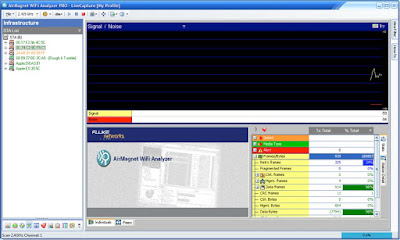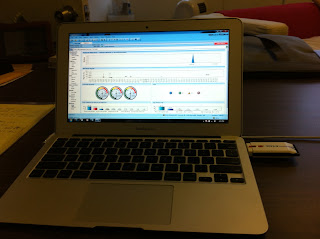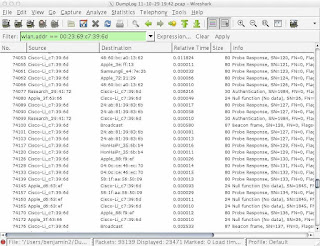Windows and Wireshark: Still Searching for the (Free) Answer
There is an old joke in the IT world that software is like sex: you'll need support after you buy it. Actually, the punchline to that joke is usually, "it's better when it's free." The problem is that the latter punchline fits poorly in the world of WiFi sniffing. The stuff you pay for really is a lot better. That said, a lot of people like to use free software whenever possible, and for Mac OS X and Linux users, there are some decent free WiFi analysis tools out there. For Windows users, however, the search goes on (and on, and on, and on...). Long time readers of this blog may be aware that I prefer commercial WiFi sniffing software when doing real work. But free WiFi sniffers do have a place . If you are trying to learn about the technology, troubleshoot your own personal WiFi device or study for a CWNA / CWSP / CWAP certification exam, then you'll probably want some protocol analysis software but you probably won't want to pay a lot of money fo...