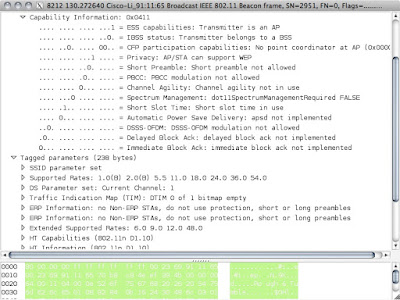Three Things I Like: AirMagnet WiFi Analyzer
Readers of this blog may have noticed that my frequency of blogging has waned in 2011, so it's time for some self-motivation. I'm going to start a series of blog posts titled, "Three Things I Like" and apply to all sorts of WiFi (and possibly even some non-WiFi) topics. I'm going to start with a darned good WiFi sniffer, Fluke Networks' AirMagnet WiFi Analyzer. AirMagnet WiFi Analyzer from Fluke Networks has long been the leading WiFi protocol analyzer by market share . It has also long been one of my favorite tools to use when helping others learn about WiFi. Here are three things that I like about AirMagnet WiFi Analyzer. Pre-made device filters. When you navigate to the Infrastructure screen (fourth icon from the left in the navigation menu that sits in the far lower left hand corner of the screen), any time you click on an access point (AP) or station, the software immediately starts showing you statistics on frames that are traveling to or from ...