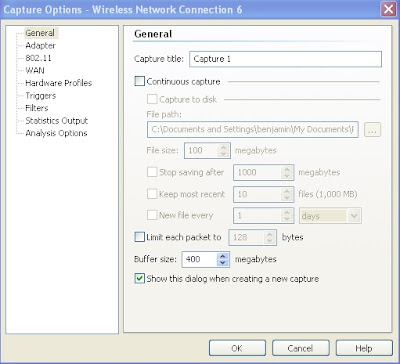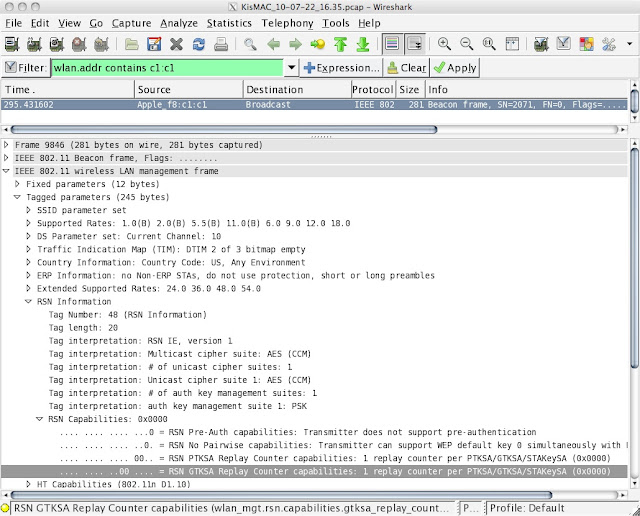KisMAC and AirPort - A Match Made in Heaven (Almost)

I love free stuff. I love it even more when it works. And while I am a natural skeptic of the usefulness of free software (thus contradicting a timeless programmer's joke ), the ability to run KisMAC-ng with an AirPort Extreme interface in Monitor mode is quite nice. Not as nice as it could be if a few little tweaks were made to the software, but for a free product it remains the best WiFi sniffer for Mac OS X. Way back in January of this year (seems further back than that, which is interesting since years are supposed to feel faster as you get older, right?) I wrote about using a combination of KisMAC, Wireshark and a DWL-122 802.11b/g USB adapter to do WiFi sniffing when running Mac OS X . Six months later I wrote about sniffing with a Mac again , this time focusing on using a virtual machine. The basic gist of those updates was that running Windows on your Mac is the best way to sniff, but if you must run OS X then you can at least capture 802.11 b/g frames if you have a DWL...