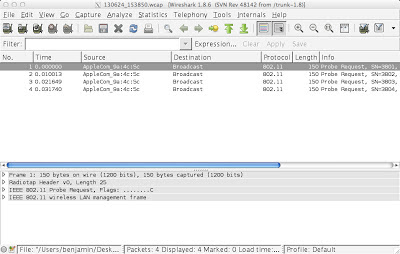Why Are You Slowing Down My WiFi, Apple? To Make Things Better?

I defend Apple a lot. When Network World wrongly accused the original iPhone of flooding Duke University's network, I defended Apple . (It was later found to be a Cisco problem.) When a health care provider I was doing some work for blamed SIP-enabled iPhones for a VoIP problem, I eventually found out that the APs were to blame . (The APs were failing to respond to WiFi frames tagged as "Background" QoS.) Time and time again networking folks blame device makers like Apple, and time and time again the problem ends up being the network. There are times, however, when it really is Apple's fault. When the network is operating just fine. This is one of those times. The problem is that I just don't know why. 802.11n (HT) and 802.11ac (VHT) networks operate in co-existence with first generation (802.11a/b/g, that is) WiFi a lot. When that happens, the HT or VHT access point o...