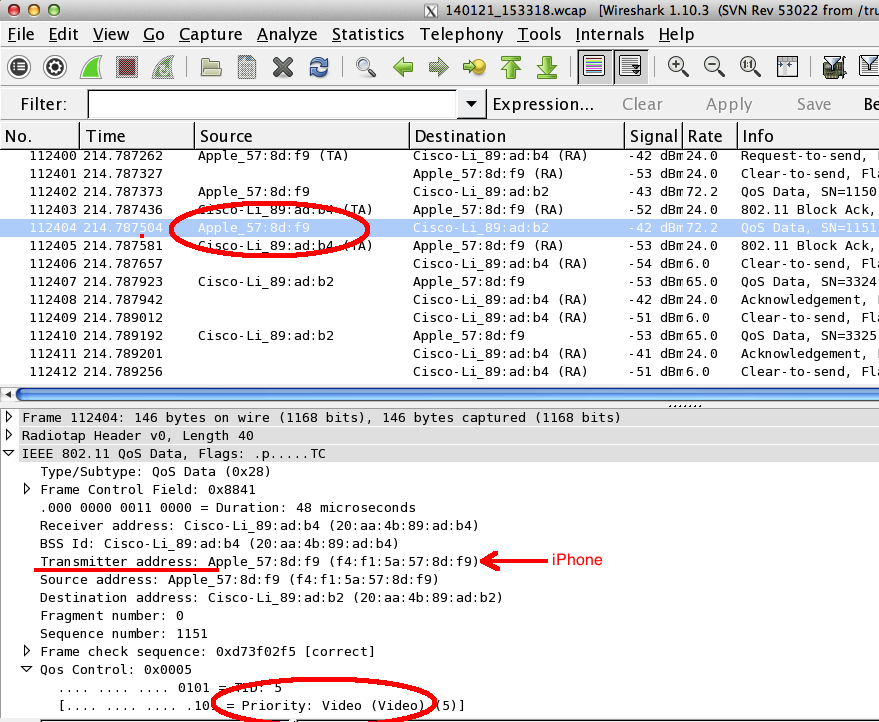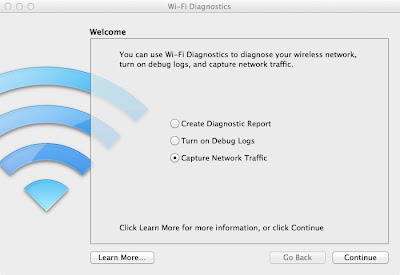QoS the packets of iPad , and all through the air not a station was Probing, not even a hair When suddenly on to my Wireshark screen Appeared Video, Voice and Background, it seemed "But alas", I exclaimed, as I looked at the MACs This is only one tablet, not a bushel or stack To the standard I looked, to decipher the meaning And to you, dear reader, I offer this gleaning The standard in question is dot11e and the goal of its authors was to keep the air free from clutter like YouTube and Facebook or Twitter that might cause your voice conference to lag and/or jitter But remember, dear sniffers, we're still talking WiFi A world where each access point, smartphone and MiFi makes its own way to the channel or not deciding on rates, QoS and the lot So take heed if your WiFI must work for those apps that users just love but treat admins like saps a smartphone may say, "thi...