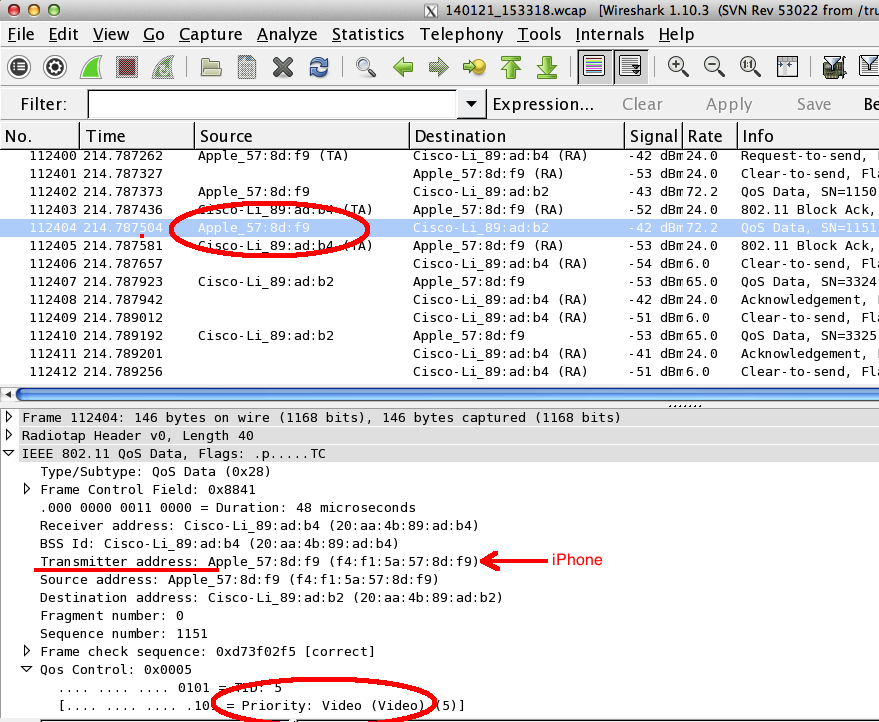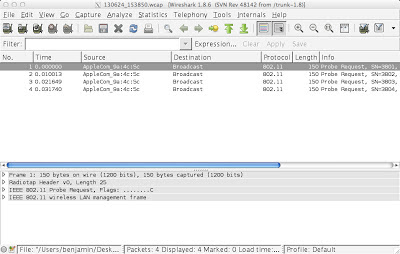Channel 13, F*#k Yeah!
Wi-Fi is a technology used around the world and we, as Americans, respect all cultures and creeds. That said, occasionally we like to celebrate ourselves (NSFW, as if the title didn't make it obvious): Unfortunately, America has been behind the times in Wi-Fi. No longer! We now have motherf*#king 2.4 GHz channels 12 and 13. This blog has a rigid rule to avoid politics, so I'll phrase this as apolitically as I possibly can: from January 20, 2009 to January 19, 2016, America's wireless authority -- the Federal Communications Commission (FCC) -- repeatedly authored rules that damaged Wi-Fi. In 2010 the FCC banned Wi-Fi on channels 120 through 128, in 2014 the FCC messed up channels 52 through 144 by requiring additional dynamic frequency selection (DFS) scanning and in 2016 the FCC declined a proposal by satellite phone provider Globalstar to allow 2.4 GHz channels 12 and 13 to be used for "terrestrial, low power services" (TLPS), which just so happen t...