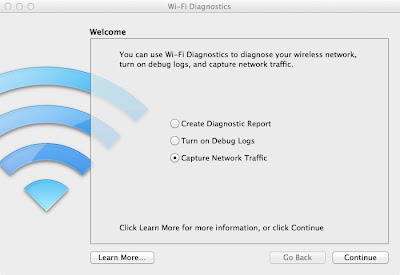Three Simple Ways to Boost Your WiFi
Some days you wake up and say to yourself, "how can I be more like Buzzfeed ?" Buzzfeed is popular and beloved and has an office across the street from a great Mexican restaurant. I have a few friends and wonderful parents, but I can barely cook a taco. What is it that I'm missing (besides venture money, a flock of ambitious MBAs and universal scorn from the intelligentsia)? Lists! That's what I'm missing. Hit-trawling, crowd-pleasing lists! So here it is: the first in what hopefully will be a series of one. A list of Three Simple Ways to Boost Your WiFi. #LOL #cute #OMG #trashy 1) Add an 802.11n/ac USB adapter to old 802.11a/b/g laptops and desktops. Some folks in the WLAN business like to use the term "5G" to refer to 802.11ac, but I refer to 802.11a/b/g as 1st generation WiFi and 802.11n/ac as 2nd generation WiFi. The reason I do that is because big improvements to power consumption, receive...