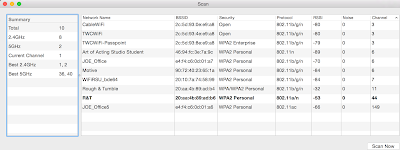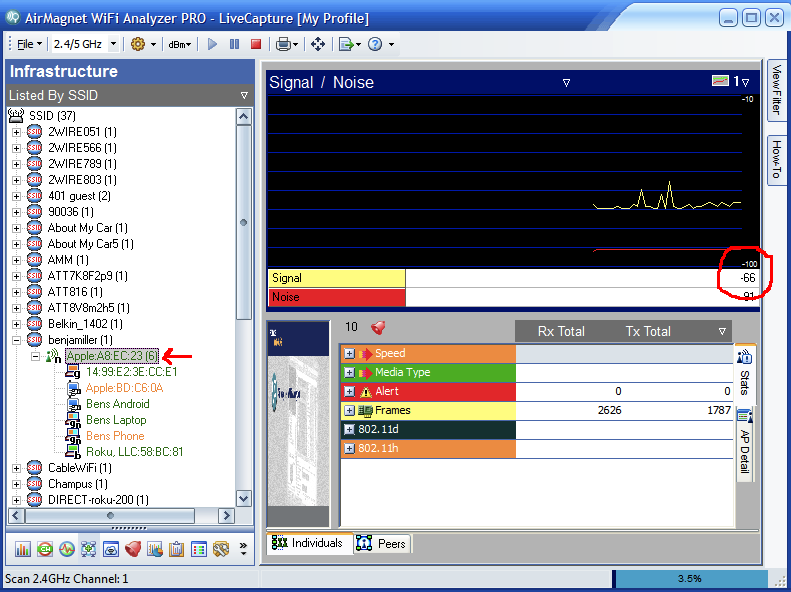Surveying Without Site Survey Software (My Aborted Ten Talk)
At the 2018 Wireless LAN Professional Conference (WLPC), I was scheduled to give a ten-minute "Ten Talk" on Wi-Fi surveying without using site survey software. I aborted that talk at the last minute in favor of a talk on Ghost Frames . After the WLPC, Matthew Norwood told me on Twitter that he was looking forward to the talk about surveying without using site survey software. I don't want to disappoint Matthew, or anyone else who was looking forward to that scheduled Ten Talk. Here, then, is a YouTube version of the aborted talk on Wi-Fi surveying without using site survey software: ****** If you like my blog, you can support it by shopping through my Amazon link or becoming a Patron on Patreon . Thank you. Twitter: @Ben_SniffWiFi ben at sniffwifi dot com