How to Fix a Cisco Wi-Fi Network Without Surveying, Adding APs or Moving APs
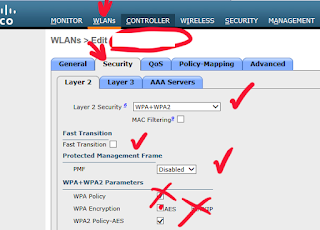
The vast majority of Cisco Wi-Fi networks can be fixed without having to spend precious time and money on surveying, adding new access points (APs) or moving existing APs. Here's how. Cisco has some very fine enterprise Wi-Fi products. Unfortunately, those very fine products often get deployed in a manner that leads to connectivity and performance issues. The following steps take about ten minutes to perform, and will stabilize connectivity and performance for the vast majority of enterprise-class Cisco Wi-Fi networks. Anything in bold is something to click or select or check or uncheck or type. 1. Access the Cisco wireless LAN controller (WLC) interface via a web browser. 2. Navigate to WLANs (menu) -> -> Security (tab) -> Uncheck WPA Policy -> Apply NOTE: Wi-Fi Protected Access (WPA) is a Wi-Fi security method that uses temporal key integrity protocol (TKIP) encryption by default. Using TKIP encryption disables 80...