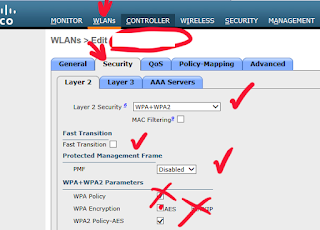Wasted Wi-Fi Q(-Tip)&(802.11)A: Transmit Power, Conducted Power and EIRP
Last week's blog about Wasted Wi-Fi prompted some questions about AP transmit power in the enterprise. Let's answer some of those questions by doing a little Q(-Tip)&(802.11)A, an exercise in which we watch a Q-Tip video before Answering a few questions about Wi-Fi. You've seen the Q(-Tip), now on to the A(nswer)s: Wasted Wi-Fi is all about APs and/or stations making inefficient use of a Wi-Fi channel. When Wasted Wi-Fi happens, either data rates are lower than they should be, or Retry percentages are higher than they should be. The Q becomes, where do equivalent isotropically radiated power (EIRP), transmit power and conducted power fit in? The A is, higher data rates and lower Retry percentages tend to happen when signal-to-noise ratio (SNR) is higher, and higher EIRP/conducted power/transmit power leads to higher SNR. In other words, if you talk louder, then people hear louder. When people hear louder, they have a better chance of being...