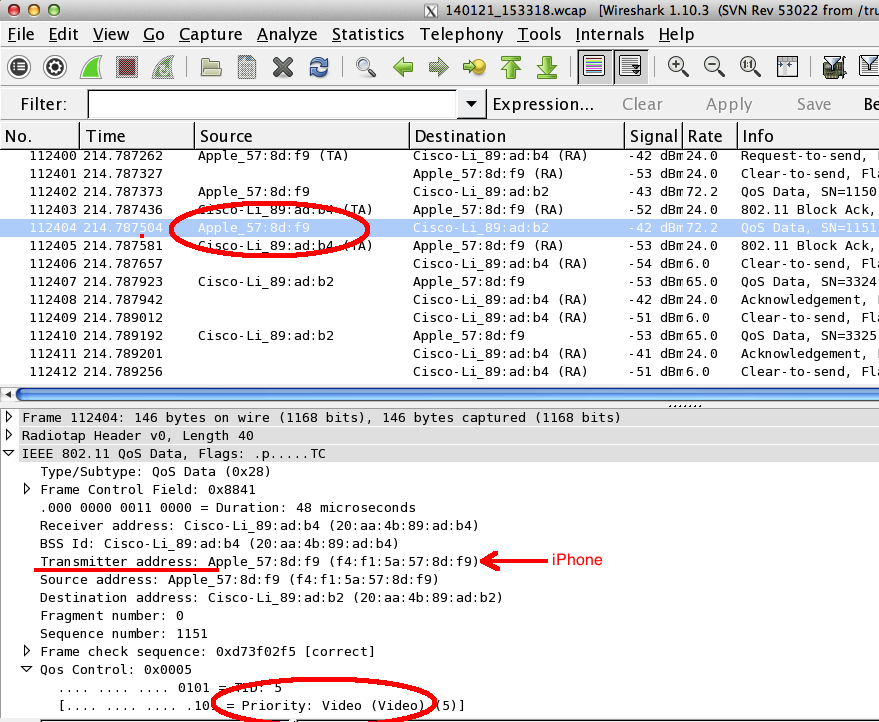A Voice Of Reason On Voice Over WiFi

Voice over WiFi is scary. Retries, packet errors (due to lots of Retries) and high latency (usually due to packet errors that happen because of lots of Retries) will murder a WiFi network's ability to handle Voice and leave your users screaming (not actually screaming) like they were cast in a horror movie (or, at the very least annoyed like a character from Office Space). But there's one thing that sometimes scares people, but really shouldn't: Voice Arbitration. It's not going to kill your WiFi voice calls. In fact, it will almost certainly help. Arbitration is a process defined in the 802.11 standard . Every device (client/station and AP) goes through it. The simplest way I can describe 802.11 Arbitration is like so: If your AP or station has heard a quiet channel for 37 microseconds (0.000037 seconds), then your AP or station transmits a frame (what most people call a packet, but I call a frame). If your AP or station has been hearing a busy ch...