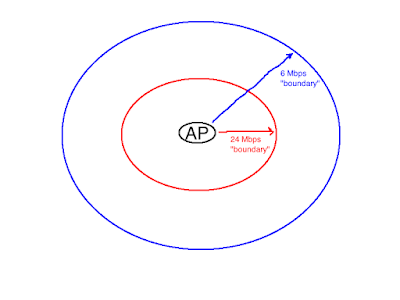Why I Disabled Low Data Rates This One Time

After eight and a half years, one hundred forty posts, and a shade under one-and-a-half million page views, it is clear to me that one topic causes more controversy than any other on this here Sniff Wi-Fi blog: disabling low OFDM rates (such as 6 & 9 Mbps). Wi-Fi vendors tell you to do it. CWNP trainers tell you to do it. Other bloggers tell you to do it. I (and a very, very small group of other hardcore Wi-Fi professionals) tell you not to do it . But this blog post isn't about re-litigating that controversial issue (for the most part). This blog post is about telling you why I **did** disable the 6 & 9 Mbps data rates on a recent Wi-Fi optimization project. Given the subject matter of this blog post, I feel compelled to begin with some shameless self-promotion: if you have a problematic Wi-Fi deployment (or if you're in the "design" phase and you want to avoid having a problematic Wi-Fi deployment, or if you would like training on how to ...