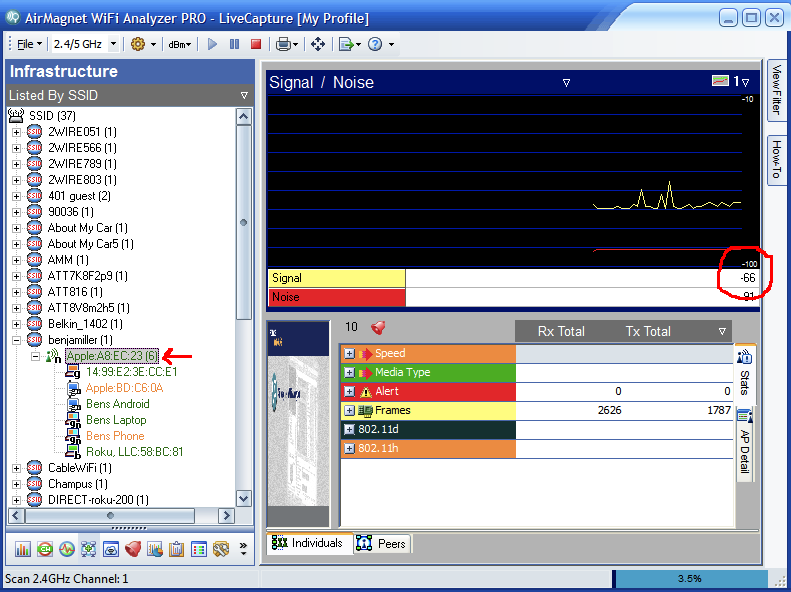Testing AP Transmit Power Using AirMagnet

If there's one recent change in the Wi-Fi world that has brought some heat and light to your humble blogger's cold, dark heart, it's the awareness of device differences. But there's a difference between understanding that Wi-Fi devices have differences and creating an infrastructure that supports them. And an important step in setting up a good Wi-Fi infrastructure is finding out whether the APs' transmit power is too high, too low or juuuuuuust right. It has long been the recommended to have matching transmit power for devices engaging in two-way wireless communication, but with Wi-Fi that rule is often broken. Breaking the rule is understandable because Wi-Fi environments are often vendor-neutral. Most Wi-Fi deployments are not like the beaches of Normandy, where everyone had the same model of radio. Sometimes we need really, really good Wi-Fi, and matching the transmit power levels of APs and stations can go a long way towards fulfilling that need....