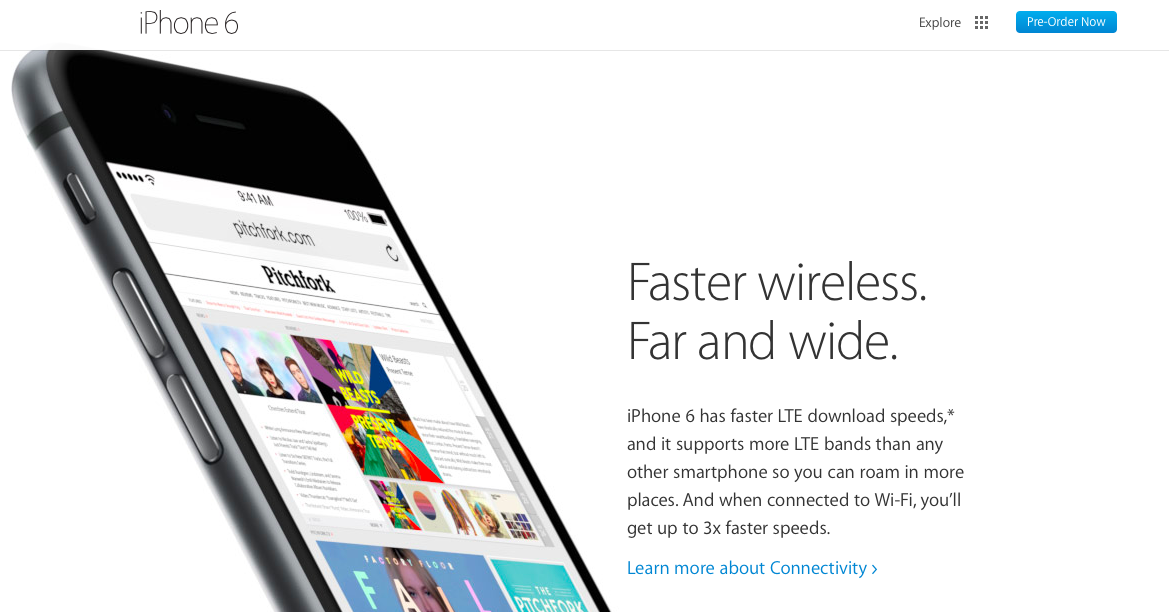802.11ac Wave 2 and You, Sponsored by Extreme Networks
The latest and greatest Wi-Fi standard is here (sort of). 802.11ac Wave 2 is now available in real-world Wi-Fi devices (maybe) and it's ready to supercharge your Wi-Fi performance (under some circumstances). Since 802.11ac Wave 2 is brand new (based on a three year-old standard), a lot of folks are looking for clear information on it. The technology is great (or, maybe over-hyped), but how can an organization tell whether it's time to upgrade? Luckily, Sniff Wi-Fi (in a post sponsored by Extreme Networks) has just the solution for you: an eBook! " The 5 Essential Elements in the 802.11ac Wave 2 Business Case " covers 802.11ac Wave 2 technology, compares it to previous Wi-Fi technologies and identifies specific ways that 802.11ac Wave 2 can improve Wi-Fi performance for a number of vertical markets (no, really, it does). When it comes to Wi-Fi deployment upgrades, I find that organizations fall into one of three groups: 1) Organizations that ke