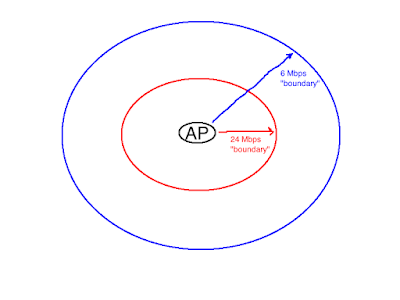Spectrum Deception
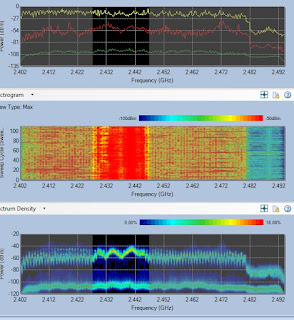
When using Wi-Fi spectrum analyzers, it's good to remember an old Russian proverb: Trust, but verify. Recently, I was doing some work for a company that needs BYOD Wi-Fi at several office spaces in multi-tenant buildings (insert: lame excuse for not blogging more) and we ran into what seemed to be an interference problem. Why did I think it was an interference problem? I had already completed the following checklist: 1. Cisco AP transmit power set to level 2 or 3 (that's 20 dBm to 17 dBm if you're using 3600/3700/3800 APs)? Check. 2. RRM channels 2, 3, 4, 5, 7, 8, 9 and 10 disabled? Check. 3. Excess 2.4 GHz radios disabled based on a survey done using an iPhone 4s? (What can I say? I'm a big softy for users who over-extend the life of their smartphones. They're the real MVPs of climate change.) Check. 4. OmniPeek captures, done from potential "neighbor" trouble areas, to look for channels occupied by large amounts of Retry frames? ...