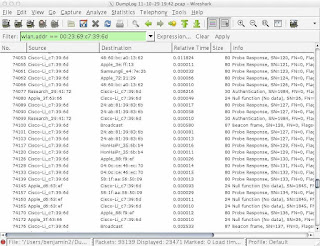Tell Me Why's, Tell Me Sweet Little Why's

The darned computer (or phone, or tablet) won't connect. We've all been there, and we've all wondered what the heck the problem is. Here's a quick way (using an OS X 10.7 [Lion] Macbook Air with Wireshark) to start yourself on the road to figuring out why. I'm on a connection kick as of late, so let's follow up the last post on this blog by going into a little more detail about WiFi connections. If you understand 802.11 protocols , then things can be taken a little deeper. When your (or the people you support's) WiFi connection seems to be unavailable for no reason, you can look at the frames being sent to see if things are going the way they're supposed to. Now, I was in a little bit of a lazy mood today, so I decided to use the OS X Lion application called Wi-Fi Diagnostics and Wireshark rather than a professional tool like WildPackets OmniPeek or Fluke AirMagnet WiFi Analyzer. This same stuff can be done (and, in fact, can be done even easier)...