WildPackets OmniPeek: Station Filtering
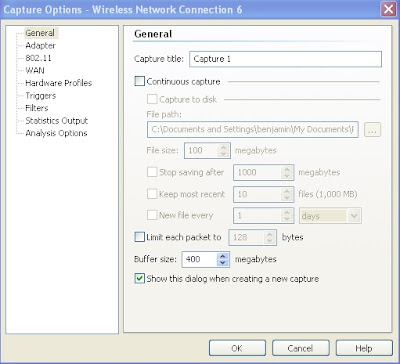
A Twitter follower asked a while back if I could use the blog to give some tips on using WildPackets OmniPeek. Seeing as how I'm always in need of interesting stuff to write about, I figured I'd give it a shot. Here, then, is a quick look at how to analyze station performance in OmniPeek. There are a lot of metrics that can be used to analyze a station's performance. You might look at whether the station is using high or low rates. You could look at how much channel bandwidth the station is consuming. You should look at how many retransmitted frames are being sent and received by the station. All of these different ways to analyze a station's performance have one thing in common: you have to configure a filter on your sniffer that captures only your station's traffic. The first step of creating such a filter in OmniPeek is to find out what channel your station is on. Start out by finding out your station's MAC address (for my laptop, it's 00:1f:5b:cc:3b...